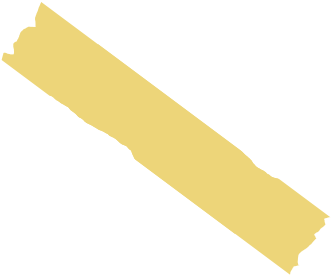GROOVE SETUP

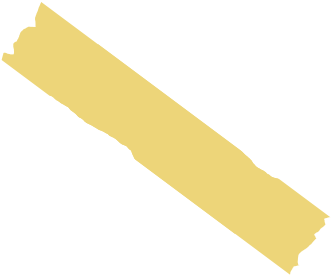
SETTING UP YOUR FREE GROOVE ACCOUNT
Step 1: For the fastest site setup we use groove.cm, if you don’t already have an account you can grab it for free here >> Groove Account. This is the preferred platform because it has everything you need whether you are a complete beginner or a pro.
Step 2: Go to the Groove.cm website and click on the "Create Your Free Account" button.
Step 3:Fill out the registration form with your name, email address, and password. Then click on the "Create Your Account" button. You will be taken to your Groove dashboard. From here, you can access all of the Groove apps and features.
Step 4: Once you have the page file, log in to your Groove account and go to the GroovePages app.
Step 5: Click on the "Import" button in the top right corner.
Step 6: Choose the option to "Import from File" and select the page file that was shared with you.
Step 7: Click on the "Import" button and the page will be imported into your account. The page will be imported into your account and you can start editing it using the GroovePages drag-and-drop builder.
That's it! You're now ready to start using Groove and importing pages into your account. If you have any further questions or need assistance with anything, please don't hesitate to contact the Groove support team or ask the A.I at https://support.groovedigital.com.